I’m going to guess you’re tired of the plain-jane articles on B2B marketing tools all talking about the
“20 best marketing tools”
“30 best b2b marketing tools”
Or god forbid
“60 best tools”!
How are you supposed to choose from 30 tools, even if they’re not all similar?
The whole point of these lists is to quickly give you the best tools for the job so you can get started.
It is not to give you so much variety that you’re no better off than when you started.
I’ve done away with that nonsense in this list. I’ve researched the best b2b marketing tools for you and recommended 9 tools, all with different purposes.
At no point will you have more than 2 tools to choose from per function.
And just because they’re 9, not 25 tools does not mean you’re missing out on anything. I spent a lot of time and money testing plenty of tools before creating this list.
You’re in good hands, chill.
Now let’s start.
What this list of tools is not
This list is not a wide-ranging useless array of tools spanning everything from email marketing to social media to SEO.
Any tools you need, you’ll need to scale and improve a specific marketing campaign.
I’ve used B2B content marketing campaigns as the campaign of choice to create this list.
Every tool in this list is a targeted tool to help you scale and improve your content marketing campaign.
Additionally, I haven’t just given you 3 to 4 lines introducing each tool and called it a day.
I’ve comprehensively explained what each tool’s core functionality is, its best parts, and how to use it.
Finally, and most importantly, we aren’t being paid a dime from any of these companies in advertising or through affiliate marketing.
Every tool listed on here is here because of its merits and nothing more.
Why I chose content marketing as the campaign for this list
It’s simple.
As a B2B firm, you can make more money through a content marketing campaign than with literally any other campaign strategy.
If you don’t believe me, here’s a link to a post on B2B content marketing campaigns. It clearly details how you can expect to make a 30x ROI using content marketing.
Now, to make the most of this list, you need to briefly understand the content marketing process.
Here’s how your clients interact with your blog posts.
Say your prospective client has a problem. He types his problem query into Google. As a result, your blog post turns up on the first page with a solution.
So, he clicks on your blog post and reads through it.
After reading through your blog post, he’s happy that you’ve given him a solution. However, he notices that the solution is going to be a lot of work, so he decides to just outsource the whole thing to you.
He books a meeting, and you let your sales team do the rest.
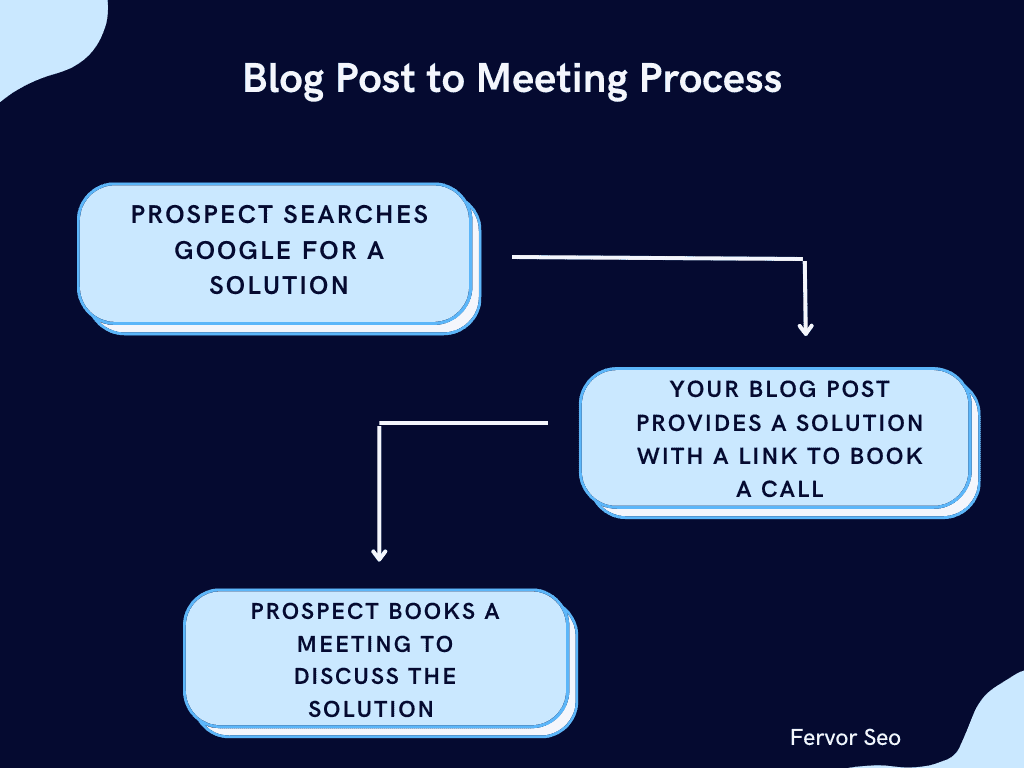
Now, this strategy sounds pretty straightforward, but what you need to know is, there are a lot of moving parts involved.
It isn’t quite as simple as just creating some content that you think your client wants to see and hoping it ranks on Google and he’ll click on it.
There’s a process to creating content that ranks on Google.
You can divide the content process into seven parts:
1. Technical SEO
2. Keyword research
4. Content Writing
5. On-page SEO
6. Link-building
7. Content Promotion
This list contains tools for each stage of the content process.
Technical SEO
1. Screaming Frog
The pinnacle of Tech SEO
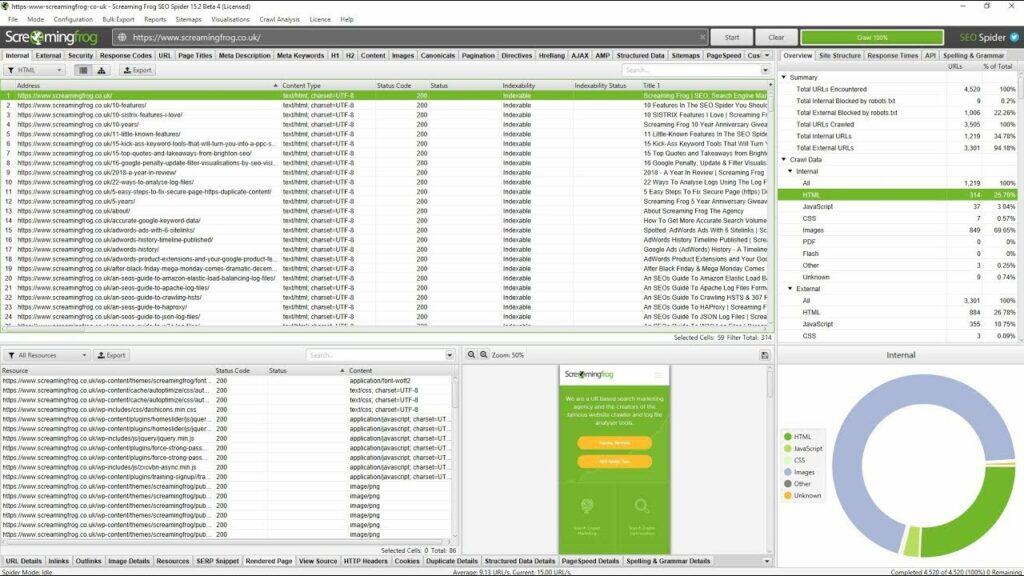
Screaming Frog is not a tool to accelerate things like the rest of the tools listed on here. It’s more like an error checker.
Screaming Frog gives you a report of your website’s crawlability, indexing, site structure, page depth, etc.
Is not an audit tool like the ones you find on SEMrush and Ahrefs. In that, it doesn’t give you a highlighted report of items it believes you need to fix.
It just gives you a report. And that report is for you to interpret.
This may sound tougher to use than SEMrush or Ahrefs but is actually quite easy to investigate if you know what you’re looking for.
The reason I chose Screaming Frog over other audit tools like the ones mentioned above is because it is far more comprehensive than anything else out there, and it’s free!
Unless your website has more than 500 URLs.
Now I know technical SEO sounds confusing, and it’s kind of like that part of the content process that is the least interesting.
However, if your website’s technical SEO is off, you could be creating the best quality content but nobody’s ever going to see it because your website’s not allowing Google to rank you…
And don’t worry, it’s not that difficult. I’ll show you how to do some technical SEO on your website using screaming frog right now.
This will get you set up to rank and generate leads.
How to use Screaming Frog
Screaming Frog gives you a very in-depth report of your website’s technical SEO.
It includes everything from how many pages your website has to the number of pages that are not indexed, how many redirect chains you have, etc.
So, the key to using it is to know exactly what you need to look for in the reports and navigate your way to those items.
Here are the items you need to look for and where you’ll find them.
1. Make sure no relevant pages have been no-indexed. To check this go to the response codes tab and look through the indexability column. Every page that you want Google to see should be “indexable”.
2. Make sure you have no 302 redirects. Once again, go to the response codes tab, and look through the status column. If you have any 302 redirects, ask your developer to change them to 301.
3. Check for redirect chains. Go to the reports tab in your window’s menu bar, and select the redirect chains report. Screaming Frog will export an Excel sheet to you with information on your redirect chains. If you have redirect chains, tell your developer to get rid of them immediately.
4. Check your page depth. Your page structure should not be more than 3 pages deep. That hampers the crawability of your website. You can find this in the site structure tab on the right side of the screen.
5. Keyword cannibalization. To the page titles tab and check for any similar titles. Similar blog posts will steal keywords from one another, letting neither rank. It’s better to combine them into one post. To make this easier to check, sort the URLs by Title 1. It will clump all the similar titles together.
There’s a lot more you can check using Screaming Frog. This doesn’t even scratch the surface.
However, these 5 points should vastly improve your technical SEO and get at least 90% of your tech SEO problems out of the way, so you can start ranking.
Cost: Free + $259/per year
Keyword research
1. SEMrush
The undisputed king of keywords
Any successful content marketing campaign hinges upon the quality of keywords and keyword research.
SEMrush makes keyword research:
1. More manageable.
2. 1000% less time-consuming.
Let me show you how.
I can argue that the most arduous part of keyword research is keyword collection. Creating a list of 1000 keywords is difficult enough, but creating a list of 10k keywords will take a lifetime.
Not to mention, you have no crawlers on the internet to fetch you keyword search volume, difficulty, CPC (Cost Per Click), etc.
SEMrush solves all of this.
Instead of having to brainstorm keywords by yourself in a chair, all you have to do is input your competitors’ websites in SEMrush, and let the good times roll.
It will collect all the keywords your competitors are ranking for and show them to you. And not only will it show you the keywords your competitors are ranking for on Google, but it will also give you all the related metrics.
How to use SEMrush
We are a B2B company ourselves, so you should be able to follow our exact process to the tee.
To collect keywords from SEMrush, you need to first know who your online competitors are.
If you don’t know that, just search Google for your target keywords like “best SAAS management consulting firm” or whatever your niche is.
Then click the first website that isn’t an aggregator or directory, go to their blog, and choose a relevant blog post like “How SAAS companies create a company culture” or whatever, and pop that into Google.
The first 5 management consultancies ranking for that keyword will be your competitors.
Now that you know who your competitors are, head back to SEMrush, and open their domain overview tool.
When you’re there, enter one of your competitor’s domains and press search.
It will give you a search results page with lots of information about their SEO and presence on the internet.
You can save that in a pdf if you want.
But once you’re on the search results page, scroll down to the organic keywords section and click on it.
After you’ve opened the organic keywords section, you’ll find a bunch of keywords your competitor is ranking for, along with all their related metrics.
Download this list of keywords and metrics, and you’ll instantly have thousands of keywords in your keyword list.
Repeat this for the remaining 4 competitors, and you’ll have a whole list of keywords within minutes.
What I liked about most about SEMrush
- They’re always innovating. For example, I recently used their new keyword clustering tool, which admittedly is not as good as our own keyword clustering process, but it’s still VERY useful. Especially for low-competition clusters. They keep up with demand and continually come up with lots of helpful little tools and insights.
- They regularly partner with a lot of SEO influencers to release great quality content on how to use their tools.
- The platform is an absolute beast for competitor analysis. Metrics tons of data at your disposal.
Also, those of you who are already familiar with SEO suites and are wondering why SEMrush?
Because it lets me explore a keyword and its related keywords a lot better than Ahrefs.
But the difference is marginal, so if you want to go with Ahrefs, that’s almost as good.
Cost: Starts at $120/month
2. UberSuggest
Cheap alternative to SEMrush
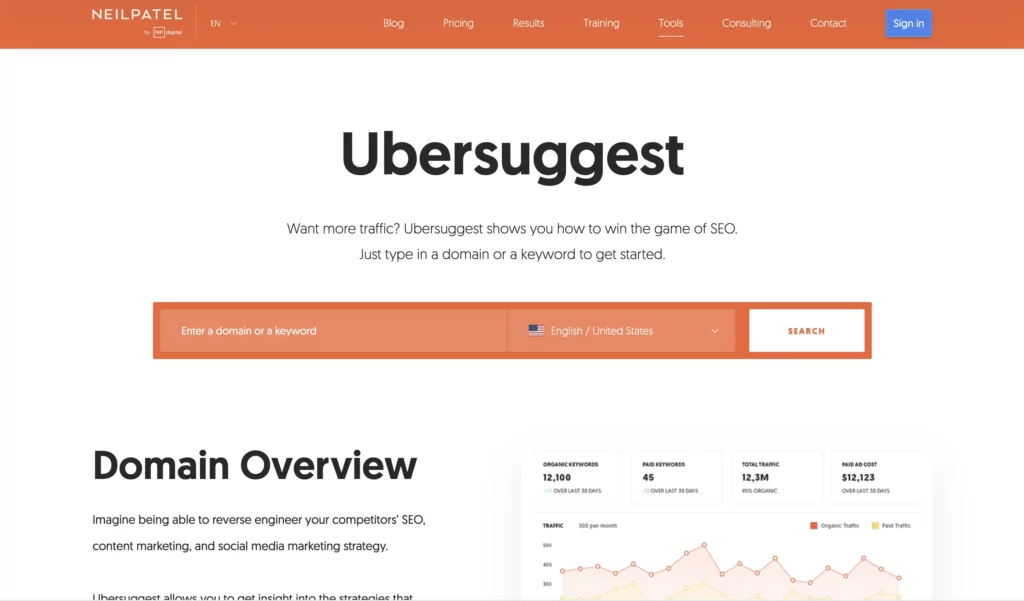
UberSuggest is great for keyword research and doubles as a mediocre SEO suite.
You can use it for:
- Audits
- Keyword research
- Backlink analysis
- Competitor domain overview
Etc.
You can follow the same process as the one I laid out for SEMrush, and you’ll be able to leverage it for thousands of keywords.
Its keyword data is not above and beyond type comprehensive like SEMrush or Ahrefs, but it’s good value for what you’re paying.
Both SEMrush and Ahrefs start at $100+. UberSuggest begins at $12.
That’s a pretty good deal if you’re on a shoestring budget.
How UberSuggest stacks up against the big boys
UberSuggest is exactly like SEMrush or Ahrefs, but cheaper and not as good.
You can use the same keyword research process for UberSuggest as you did in SEM rush.
However, if you’re in B2B, I’d advise going with SEMrush simply because the big boys in your industry are using big-boy tools.
B2B is highly competitive.
And if your competitors’ research is better than yours, they’re going to smoke on Google for every one of your target keywords.
Now, if you’ve already listed your competitors, reviewed their websites, and found poor-quality content, you can likely beat them with “good enough”. Which is what UberSuggest is.
So, if you want good enough, and you’re confident that’s enough to topple your competitors, use Ubersuggest. If you believe your industry is competitive, you’re not going to get ahead of companies paying $12 a month when they’re dropping hundreds of thousands a year in marketing.
Cost: Starts at $12/month
Content Creation
1. ChatGPT
Were you expecting anything else?
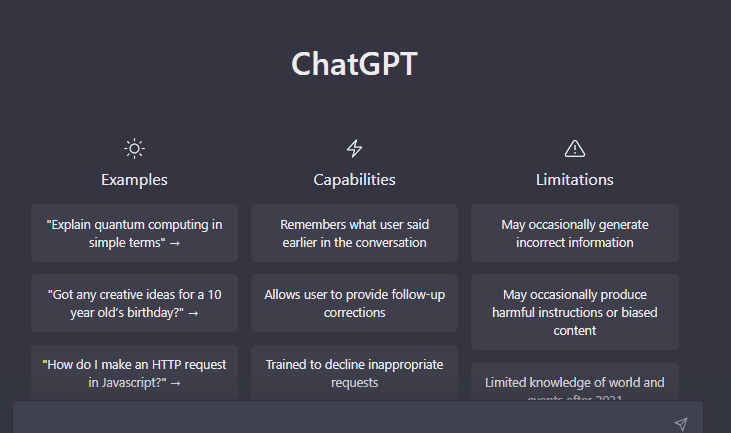
What can I say about chatGPT that hasn’t already been said before? Some people hate it. To others, it’s like discovering electricity again.
But in the context of content writing, ChatGPT can be useful in speeding things up.
Not in the way you’re thinking though. Feeding it prompts and hoping it will just create large chunks of relevant content for you is a losing strategy.
The content lacks depth and sounds robotic.
However, it is a great tool to overcome the weaknesses of your own mind.
Basic things that could previously take you a while to figure out through Google research are now easy-to-find through chatGPT.
Let me show you how.
How to use chatGPT
Here’s how we use chatGPT to expedite our content process.
1. Idea generation
Now I don’t want you to confuse this with keyword research. This is not a shortcut to keyword research. ChatGPT does not possess the keyword database and accuracy that SEMrush or UberSuggest do. Using chatGPT to come up with topics to write about is a losing strategy.
Here’s what I mean by using chatGPT for idea generation.
Every so often while you’re writing content you will come across subtopics within your content where you are creating lists or bullet points and can’t seem to add anything to them. Or you simply need more information on a niche subtopic.
That’s where chatGPT is going to come in handy.
Google can give you answers too, but the ideas you need to generate are niche and require context, chatGPT works a lot better.
2. Titles
I’m a huge proponent of creating catchy titles that will stop users on Google from scrolling past them.
ChatGPT can work with you to create some superb titles for your post.
3. Excellent thesaurus
ChatGPT works as an unparalleled thesaurus because it understands context and helps you find words based on your directions.
Now if you believe, I’m not using chatGPT to its fullest extent, maybe you know something that I don’t. But I can’t use chatGPT to create full chunks of content.
I’ll show you why.
How does chatGPT compare with Jasper and other AI writing tools
It is 10x more powerful because of its contextual understanding.
If you’re using Jasper or any other AI writing tool, you’re wasting your money because you’re not using the best tool for the job, and you’re suffering from the AI content drawbacks mentioned above.
AI writing tools will claim to be adept at writing optimized content, which is untrue.
But let’s assume for a second that one of these paid tools can un-interferingly write up content that ranks. It can’t, but let’s assume anyway.
What’s the point?
Even if your “optimized content” ranks, it’s not converting anybody.
And if everyone bounces from your page within the first few seconds because they aren’t relating to the content, Google will lower your position in the rankings anyway.
Cost: Free + $20/month
2. Grammarly
Best tool to proofread and refine your writing quality
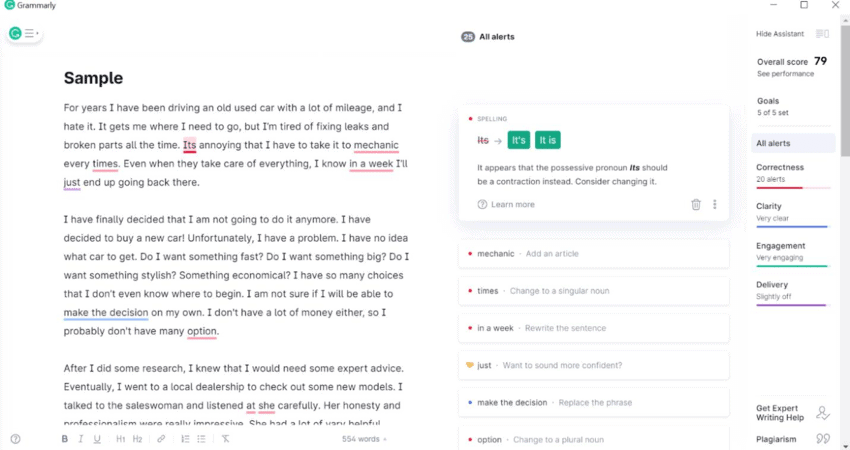
Despite all the great AI writing tools out there, Grammarly is still the best editor I have come across.
Over the years, they have perfected the art of proofreading your text.
They go through your text line by line and figure out how to make it sound better.
Grammarly gives you suggestions on:
- Clarity
- Engagement
- Correctness
- Sentence structure
- Delivery
And you can comprehensively determine how you want your text to sound.
Why I liked Grammarly
The main reason I recommended Grammarly over AI tools for editing is because it doesn’t mess up the delivery or tonality of your text.
It is not woke. It doesn’t try to change your text the way chatGPT does. It simply gives you suggestions on how to make your text more effective.
What I loved most was that you can really granularly decide how you want to put your text across.
Informative, conversational, convincing, etc.
Grammarly then reviews your text and notices any pieces of your sentence structure out of sync with your goals.
Additionally, it considerably speeds up the proofreading part of the process.
It will give you correctness errors that you can just click on one by one, and within seconds you’ll edit a 300-word piece of text.
They’re also highly innovative. They do their best to keep up with market demand. Every time I take a break from writing and come back to the tool, I’ll notice a new feature that can actually help me write better.
Finally, they have a very thorough plagiarism checker. There have been quite a few times that I’ve run my content through a free plagiarism checker and found nothing.
But, when I run that same content through Grammarly’s plagiarism checker, I did.
This is useful because Google will not rank duplicate content.
Why I chose Grammarly over Hemingway
Grammarly is way faster.
Here’s the thing, Hemingway does all the same things Grammarly does, but it’s slow. Grammarly has more tools, and they work a lot faster than Hemingway
Grammarly gives you actual replacements in place of the sentence structure, Hemingway does not. That is the main difference.
And speed is super important in B2B.
If your competitors are spending a day proofreading and editing a document, but you’re only spending minutes, you have a very pronounced first-to-market advantage.
Cost: Free + $12/month
On-page SEO
1. Yoast
Best On-page SEO tool if your site is using WP
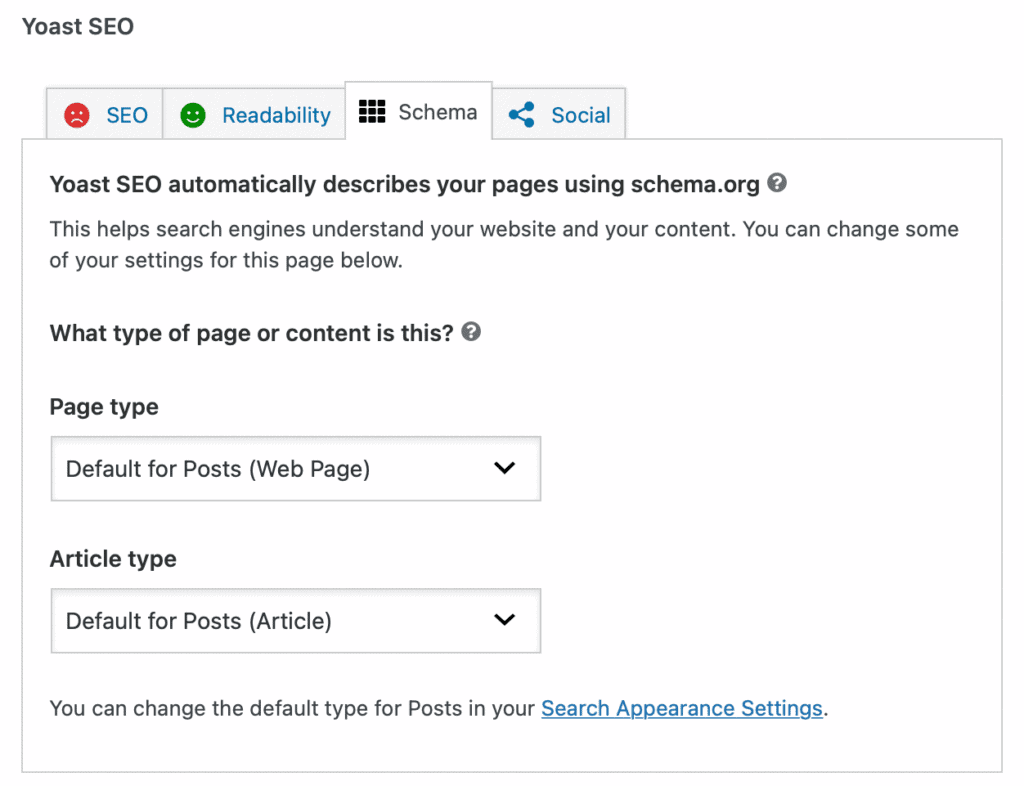
Yoast is more of a nice-to-have than a landscape-changing tool. It is nowhere near as effective as SEMrush or any of the other powerhouses mentioned above.
However, on-page SEO in general is very limited in its scope, so it would only make sense that its tools would be too.
Yoast is a great tool to manage how your WP website’s SEO.
It lets you create sitemaps, control your page’s representation in the SERP, check keyword density, h1 and h2 headings, etc.
It only works with WP and Drupal amongst the more popular CMSs. However, since yours is a B2B firm, I figure there’s a high likelihood, your site has been built on WordPress.
Why I like Yoast
It’s easy.
- Configuring it with your website is easy. All you need to do is install the plugin, and you’re good to go. You don’t need to mess around with any code.
- It’s intuitive to use. If you want to change how your snippet appears on the Google SERPs, you can very easily edit it in Yoast.
- It tells you when your post has multiple h1 headings or no h1 headings at all.
- It lets you know if you don’t have internal links in your post
- It tells you if your title or meta description is too long. This is especially useful. If your title or description is too long, Google will truncate it. You could have written the best article in the world, but if your prospect can’t even read the full title, you won’t see him clicking on it.
Yoast Premium has a bunch of other things, but you don’t really need them. If you want something more complex, I’d recommend RankMath.
Yoast vs. RankMath
They’re both great tools, and RankMath might even be slightly better than Yoast.
But here’s why I recommended Yoast over RankMath to you.
I don’t expect you to be an SEO veteran who understands the intricacies of optimization.
Rank Math has more free features than Yoast, but it can be a lot more challenging to use.
That challenge can frustrate you and keep you from effectively using the plug-in to actually make a difference in your content campaign.
Yoast is easy for a layman to use.
Its interface makes things very obvious, and there’s nothing you can’t get from just looking at it. You don’t need to search the internet on how to use it, what something means, none of that!
This is the sole reason why I acknowledge Yoast as the best option for B2B websites built on WordPress.
Cost: Free + $99/month
Link-Building
1. Ahrefs
The best link-building tool that ever was and will be.
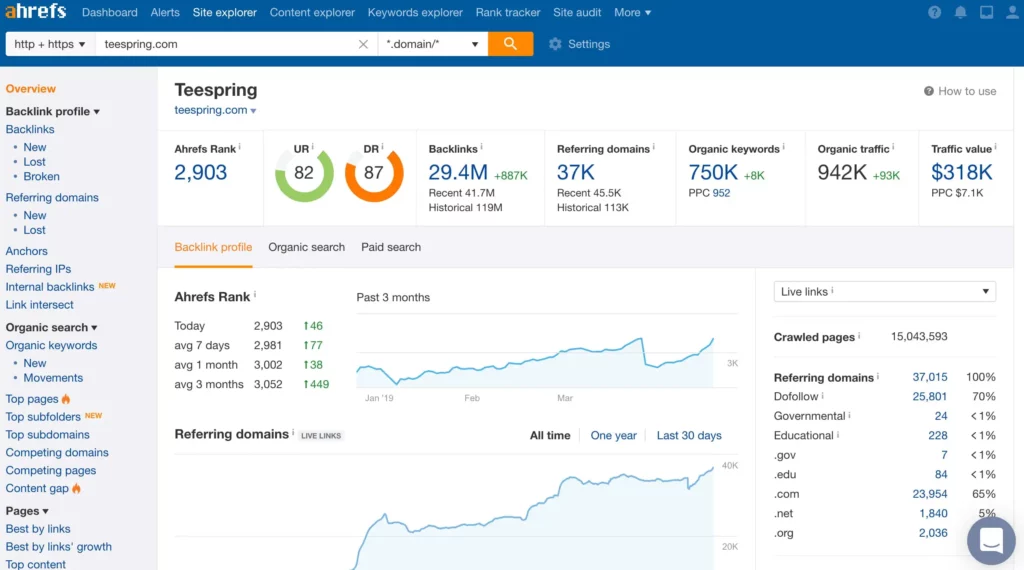
I’ve said this before, and I’ll say it again, backlinks move your content up the ladder like nothing else.
In the eyes of Google, backlinks are the single biggest differentiator between high-authority and low-authority websites.
If you’re taking a manual outreach approach to your backlinks, Ahrefs will help you scale this process as well as help you qualify better backlinks.
Their backlink checker is comprehensive beyond any measure. It is also very easy to use.
Ahrefs helps you save considerable time while doing backlink research.
How to use it
I am going to show you how to use Ahrefs to scale and improve your link outreach.
To do this, I will use guest posting as the link-building strategy of reference.
So, let’s say you just posted a blog, and you want to drive links to it.
1. Make a list of 5 of your competitors ranking on the first page for that post’s target keyword.
2. Enter your competitors ranking web page in the Ahrefs backlinks checker, and then go to referring domains.
3. There you’ll find all the websites linking to your competitor’s web page.
4. Now, you can reach out to the content managers of those websites and offer a guest post for a backlink.
This, of course, is just one link-building strategy. There are a lot of different link-building strategies for which you can use Ahrefs.
How does Ahrefs compare to SEMrush’s backlink tool
They’re both powerful tools, but SEMrush has recently expanded its link database significantly.
That puts it above Ahrefs in the sheer volume of links it’s capable of finding.
Here’s the thing though, you enter a website into either of these tools, and you’ll get tons and tons of links, tens or hundreds of thousands for some websites.
With those links come thousands of referring domains.
So, the larger volume of backlinks is not really a priority.
What you want is, to be able to easily navigate through the tool to find the correct referring domains to reach out to.
Ahrefs makes this easier than SEMrush.
Simply because of this, I have chosen Ahrefs over SEMrush as the backlink tool of choice.
Cost: Starts at $99/month
2. Voila Norbert
To find your link prospects’ emails
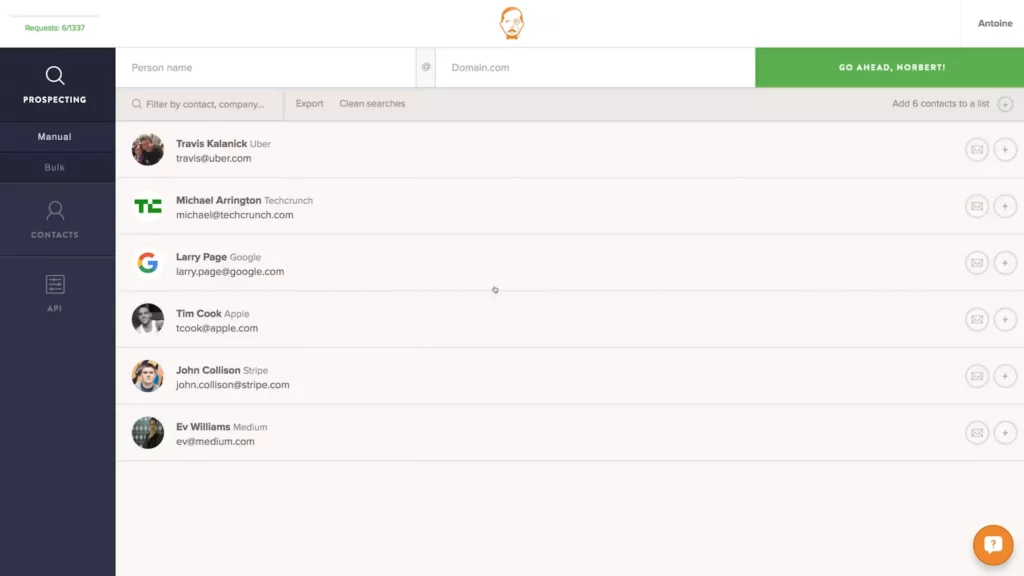
I have used a lot of email finder tools, Hunter snov io, etc. And not one of them has had the accuracy of Voila Norbert.
If you know the name and domain of your prospect, Voila Norbert will find your prospect’s email 99% of the time.
How to use it
Simple.
All you need to know is your prospect’s name and domain name. If you know that, go enter it into Voila Norbert and let it do its thing.
It will return the prospect’s name and specific company-associated email.
I really liked Voila Norbert because of its accuracy. No other tool out there can find prospects with the same precision as Voila Norbert.
Drawbacks of Voila Norbert
My only beef with voila Norbert, if anything, is the fact that it doesn’t offer domain-only searches. You have to know the full name of the person you’re looking up. Which involves more pre-requisite work.
If, for some reason, you’d like to take a more volume-based approach to your backlink acquisition over a quality-based approach, I’d recommend hunter.io.
It’s almost as good as Viola but doesn’t have quite the same accuracy.
Cost: Starts at $49/month
Content Promotion
Mailchimp
Great tool to send emails en masse

Mailchimp is a big-name tool in marketing. Kind of like Hubspot- they do a little bit of everything.
Where they excel though, is email marketing.
We don’t want to mix email marketing tools into our B2B content marketing tools list. However, Mailchimp does hold a lot of value to our content marketing campaign.
It will save you time managing your newsletter, as well as with link acquisition.
I’ll start with link acquisition. All those content managers whose emails you’re collecting, do you expect to email them all something different?
I can understand the POV of a personalized touch, but if you’re simply offering to do a guest post in exchange for a backlink, the message is pretty clear.
You’ll save a lot of time, sending out a mass email and personally responding to those that revert.
Now with newsletters, you can send out periodic emails, providing value every time you post something to your blog.
You basically send a 100 – 150-word email that describes a problem your prospects are facing, and how to solve it. Then you use that value sample as the funnel to lure your prospects to your blog.
Same as with link acquisition, your newsletter doesn’t need to be personalized for everyone reading it. They all have the same problem, so just use Mailchimp and send them out at once.
How to use Mailchimp
Here’s a step-by-step on how to use Mailchimp to collectively email all your link prospects:
Step 1: Add contacts – Before you can send your emails, import all the link prospects you found on Voila Norbert. Go to the audience tab and click on add contacts to import your contact list.
Step 2: Create a campaign – Click on the Campaigns button on the dashboard, and then click the create campaign button. Then select the email option. Classic builder is fine.
Step 3: Choose a template – Choose any template that suits your style, configure it however you like, and continue.
Step 4: Add your contacts – Select the contacts you want to email. I.e., the link prospects you just added in step 1.
Step 5: Add content – Add your message to your link prospects and let them know you’d like to guest post on their website.
Step 6: Send.
There are a lot of little steps in between like subject line, creating and choosing between different lists of contacts, but you don’t need my help with that. It’s pretty straightforward.
To send your newsletter emails, you can rinse and repeat this process.
I would only advise creating different audience lists for your newsletter and your link prospects.
This will save you the trouble of having to manually choose your newsletter recipients every time.
Why I like Mailchimp
It saves you massive amounts of time.
Let’s run a thought experiment. Say instead of Mailchimp, you decided to personally email all your prospects, that’s about 2 minutes per email.
You’re not just copy-pasting, you’re cross-referencing their name, email address, no empty subject, etc.
At this rate, it will take you an hour to send 30 emails.
And then, another hour for your newsletter emails.
Not to mention, the dreadful task of continually looking at your screen and cross-checking names to emails.
By contrast, once you’ve uploaded your newsletter recipients, it will take you 1 click to send all your emails.
1 second.
That’s all.
That’s 3600 times faster. 7200 if you count both the newsletter and the link recipients.
Need I continue?
Cost: Free for what I’ve described
Now that we’ve discussed all the tools there are to talk about, I’d like to address a few things you should know before you start using these tools.
What are the biggest B2B pain points?
Trust.
If you audience doesn’t trust you, they will not move ahead with you. Even if you have the most convincingly good business-model known to man.
This is important to know, so you know how to leverage your tools the right way.
You need to be leveraging them to build trust.
Let me elaborate.
99% of your competitors are marketing to your clients with the mindset of:
“If I can convince them, they’ll make more money with me, they’re bound to want my ‘irresistible offer’. After all everyone wants to make money right?”
Wrong.
As a B2B firm, you’re going to be targeting companies that are already making money. If they weren’t, how could they afford you, right?
They don’t desperately NEED the money. What they need is a trustworthy firm who won’t rip them off.
If you’re in B2B, I’m going to assume you’re doing some form of consulting.
How can you ensure a consultant is giving you legitimate advice and not just a charlatan?
Trust.
This is why referrals work so well. Because if Ray trusts Brian, and Brian says “check that firm out, they’re cool. They helped me.” Ray is inclined to trust that firm over any firm that has reached out to them first.
Losers are marketing their expertise and that’s why they’re losing
I’m sure you’ve come across a multitude of firms in your niche complaining about;
“How this form of marketing doesn’t work, and that doesn’t work either and the world is going to end. And blah blah”
This is all cope because they can’t make a sale to save their life.
And the reason is because they’re marketing competence.
Now here’s how this ties into the marketing tool list.
When you’re choosing topics in your keyword research, choose topics that can help you demonstrate trust and expertise.
When you’re trying to guest post, keep your emails sounding human, and make sure you’re coming off as trustworthy, not scam-y.
When you’re sending out your newsletter, don’t sell your expertise. Just provide value and funnel to your blog post. They’ll head over to your post and call you if they need your help.
While using Grammarly, don’t let it change your tonality from human to B2B corporate-speak. Your original voice and unique tonality is what makes your content trustworthy and engaging.
Your tonality makes it sound like you wrote your post “from the heart”, corny as that sounds. Instead of just copy pasting a bunch of similar business content to lure your customers.
So, remember this.
People don’t want to be sold to.
Look at your clients like cats. They’ll come to themselves when they need you to trust your expertise. But they have to choose you of their volition.
If you call them and chase them, you’ll never land them.
This is another reason why I chose content marketing instead of email, social media, or any other campaign for the tool selection.
It’s inbound, so your clients find you themselves and make up their own minds to talk to you. Without you pushing.
What is the real cost of using these tools?
All the tools I’ve recommended are relatively cheap. You can probably pay $180 and get everything.
Good tools don’t need to be expensive.
But the real expense isn’t the tools.
Nope.
It’s the time that it takes to use them.
Make no mistake, the tools will run the campaign much faster than if you moved ahead without them.
But you’re still doing: Technical SEO, keyword research, content writing, on-page SEO, link-building, and content promotion.
And you have to repeat steps 3 – 6 for every post. Even if you spent 8 hours a day on this, just steps 3 – 6, will take you a week every time.
If that’s your full-time job and you already have experience creating B2B content that ranks on Google, great.
You don’t need anyone.
Otherwise, you have two options:
1. Hire someone skilled full-time to handle this. It’ll take about 3-months for a single resource to complete 6-8 blog posts working full-time.
2. Kick this to an agency. I don’t know about everyone else, but we can do this whole campaign with 10 blog posts in 5 weeks.
If you’d like to talk to us to use these tools for you and manage your content campaign, there’s a button below to reach out to us.
We’d be happy to discuss your website and give you feedback.
