Building your website strategy is daunting because there’s a lot of useless information on the internet that basically just repeats itself.
This guide is not about that.
Read what I’m writing below, and by the end of this post, I GUARANTEE that you’ll know exactly what to do about your website.
First off, as a B2B business, look at your website like you would an ad agency’s office in the 50s.
The same things that went into building a strong client-facing office in the 50s are what you need on your website today. They are:
• Location (can your clients find you online?)
• A professional look (is your website well-designed?)
• Evidence of previous work (are your case studies easy to find?)
• Evidence of competence (do you have a content strategy?)

Now here are the steps on how to demonstrate this 50’s ad agency level competence and professionalism through your website.
Beware: This will wreak havoc on your competitors’ market share.
[Step 1] Understand what you can do with your website.
[Step 2] Construct your audience personas.
[Step 3] Decide which pages you need on your website.
[Step 4] Implement a website structure and design.
Step 1. Understand what's possible with your website
The first step in this guide explains the fundamentals of a B2B website.
These fundamentals are crucial for you to know because they will give you the correct perspective on your website.
However, if you only need the technical know-how of how to create a B2B website strategy, skip to step 2.
Here’s what you can do with your website:
• Use it to seal the deal with offline clients.
• Use it to acquire more clients.
• Use it to expand your brand name.
• Use it as a brochure.
• Use it to recruit A-players.
The thing is, though, if you prioritize client acquisition, the rest of the benefits just dovetail as a by-product. This is because marketing your website is pretty holistic for your company as a whole.
To be honest, if you haven’t been leveraging your website for client acquisition, you are not operating anywhere near the full potential of your business.
I’m going to throw some stats at you to show you why. According to studies by WB research:
B2B buyers have already completed 57% – 70% of their buying process before contacting your sales team.
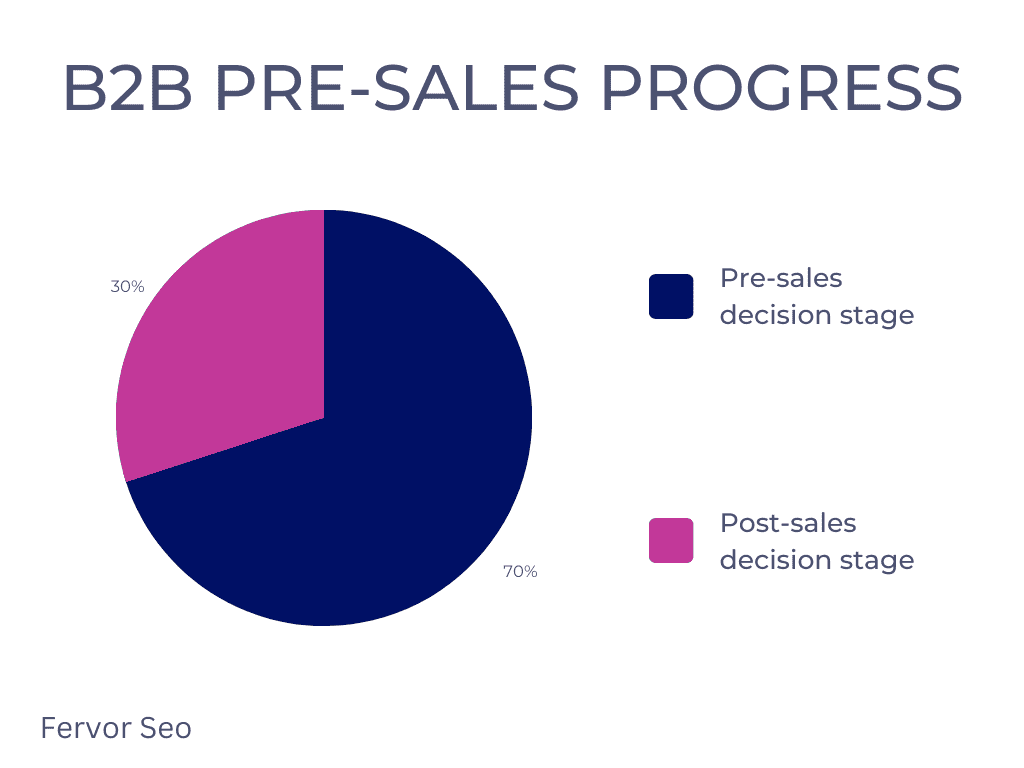
This is why inbound leads convert so much better than outbound leads. They’re already in the bag before they ever speak to you.
However, this also means if you don’t have a persuasive website, you’re consistently losing market share to your competitors.
90% of B2B buyers say that online content affects their decision. This means if you have no web presence, you’re only getting 10% of the clients you could be getting.
Let that sink in.
You are only operating at 10%, if that, of your firm’s maximum potential.
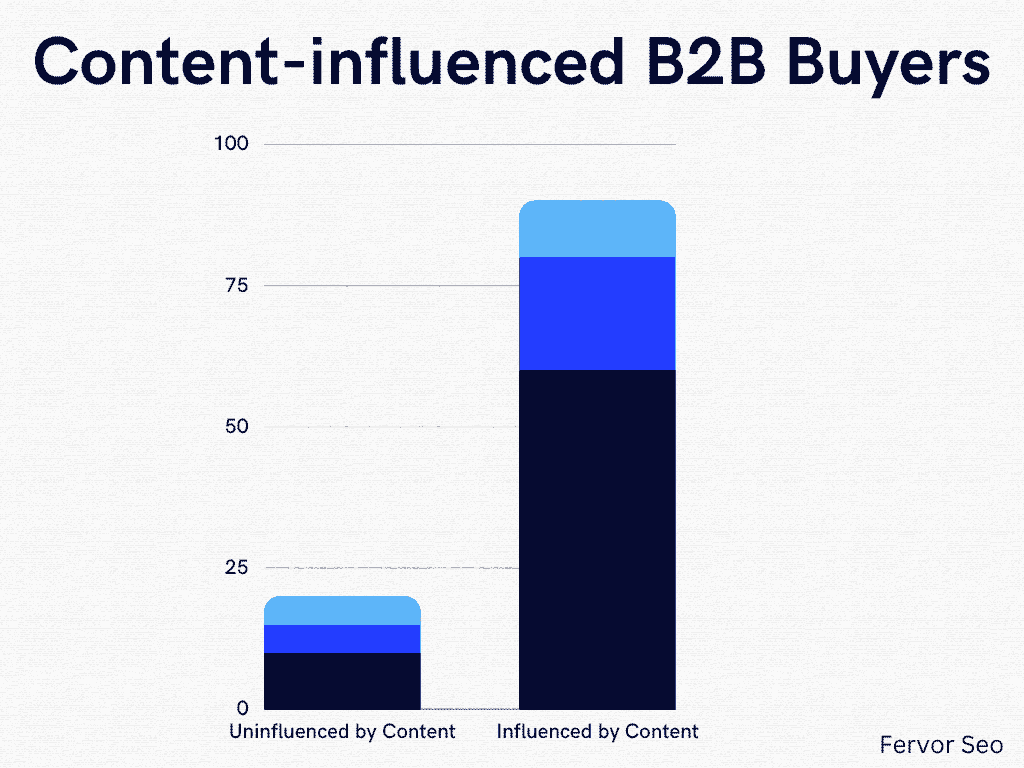
All the buyers that need content to make a decision are getting it from your competitors.
Throw on top of that, 80% of B2B buyers prefer to get their information about a company’s services through blog posts instead of advertisements.
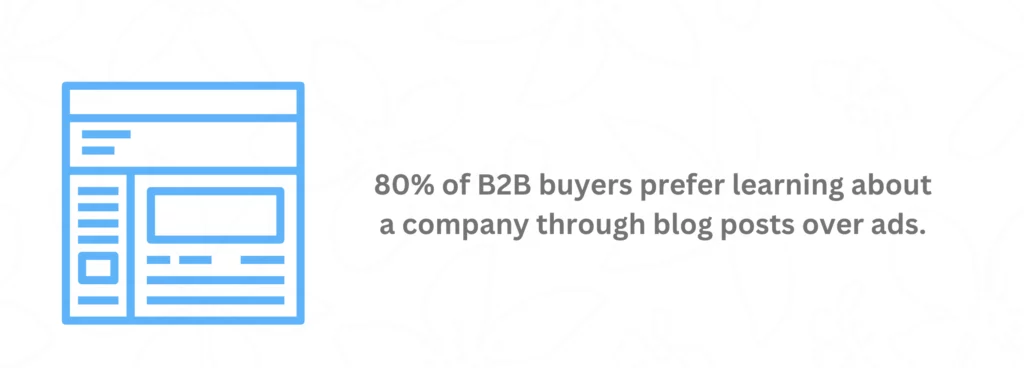
All this is to show you just how much you’re missing without a website.
Now, if you’ve already got some clients going for you offline, and you’ve got half-decent brand value, you can AMPLIFY your offline success with an online presence.
Moral of the story, use your website to acquire clients.
99% of your prospects will discover your website through referrals or blog posts.
There are only two ways in which your prospective clients will come upon your website.
The first is someone refers a prospective client to you, and they check out your website to get an understanding of who you are. If you have a great website, your prospect will take a meeting with you.
Referral + trustworthy and professional website has a high hit rate.
The second way is by posting valuable content on your blog. Your prospects will come upon a helpful post that solves their problem, read it, and likely book a meeting with you.
In the long run, blog posts beat out every B2B marketing strategy and can easily 10x your business. This is the predominant way most B2B websites pull leads. We’ll discuss blog posts at length later in the post.
The reason I want you to know how prospects will find your website is because this helps you understand how to convert them into paying clients.
A note on modern-day competition
Although I’ve made it sound very simple, like your prospects just find your website and convert, 21st-century competition has made things not so linear.
The landscape for consulting firms and other B2B businesses is completely different from what it used to be. The interaction between you and the buyer, which used to be IRL (in real life), is now 100% online.
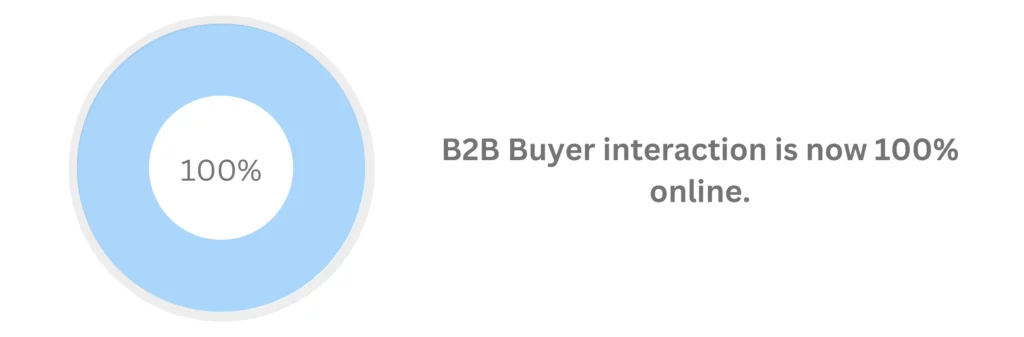
Which makes things more competitive.
Previously, if you were a simple consultancy, for example, a B2B accounting firm, you could just rely on word-of-mouth in your city and expand that way. Today, if you are a B2B accounting firm in Des Moines, Iowa, you’d be competing with every other B2B accounting firm in America for clients.
This is because, like I mentioned, anyone actively looking for an accounting firm will take to the internet once they’ve been referred to a company or simply search “best accounting firm for XYZ business” and reach out to a company that way.
The reason this is relevant is that while you might still land the odd client in Des Moines, you will need to go the extra mile with your website to really make it worth your while.
Now that you understand how to view your website in the context of client acquisition, I’m going to give you an action plan to build it.
Step 2. Construct your audience personas/ICP
You’ll find this written on every 2-bit marketer’s blog everywhere on the internet.
“Understand your audience.”
“Do audience research.”
There’s truth to this, but not in the way most people try to do it.
You need to understand your audience to be able to create a virtually rich buying experience for them. However, knowing where they vacation isn’t going to do diddly squat for your bottom line.
Here’s what you need to know:
What type of person are they?
Read that again.
I want you to basically make a judgment about your target audience. There’s a reason for this.
No amount of accumulated information about their business goals, how they measure their goals, challenges they face, and all these other run-of-the-mill facts is going to change a single thing about your website.
To create a website that truly caters to your ICP (Ideal Customer Persona), what you need to know is what type of person they are.
What are the things they value?
How do they view the world?
What is their mood like most of the day?
Etc.
Understand the person. Not their role.
Their role does not exist. They exist. They are who you are marketing to.
Write down everything you can think of about your ICP. The good, bad, and the ugly. Write down at least 300-400 words about them, describing them in detail.
We’re going to use this audience persona for your blog content, web pages, website design, SEO, and everything that follows.
Step 3. Use client pain points to decide what pages you need on your website.
So, as I mentioned earlier, client acquisition is not as straightforward as prospects clicking on your website and then clicking your “book a call” button.
Your prospective client will sniff around a bit on your website before touching the call button. It is your job to know what specific pain points are a priority to them so you can create pages to address them.
This will inform the “information architecture” on your website.
In simpler terms, knowing your client’s pain points and what they want to see before booking a meeting with you will inform what pages you should add to your website.
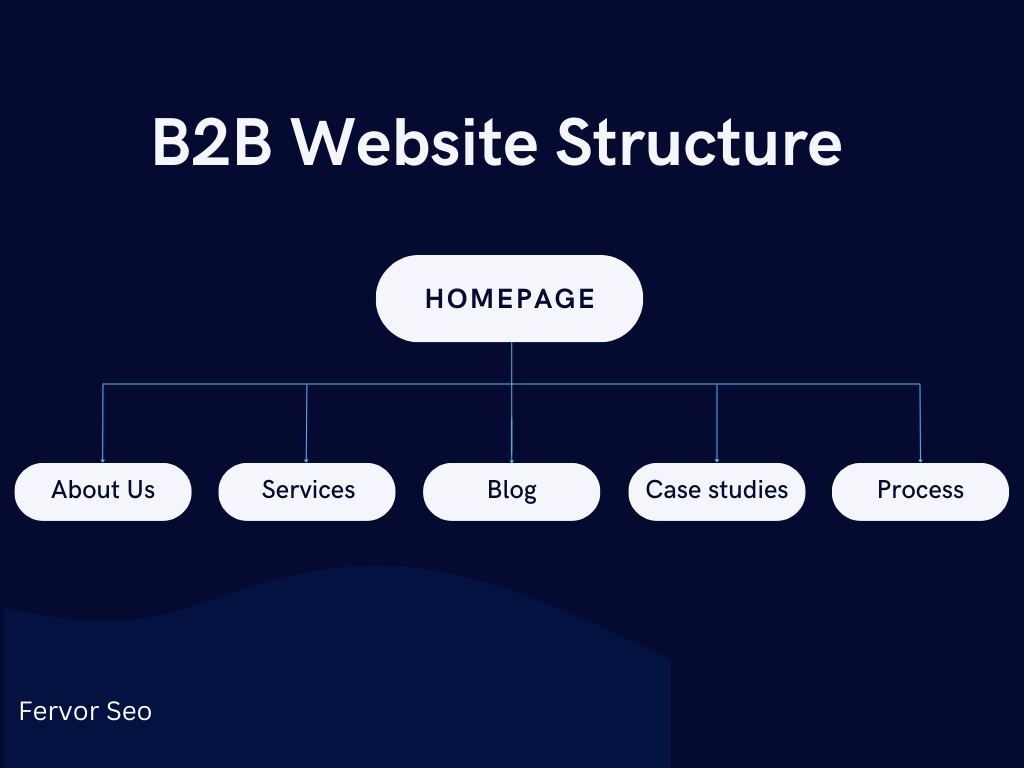
Specifically, with B2B firms, the web pages that you need to have are:
1. Homepage – This is going to be your most visited page. Most of your prospects will start their journey here. They’ll be looking for basic reputation signals like reviews, awards, testimonials, etc.
2. About Us – This is likely going to be your second most visited page. At least 90% of your prospects will review your About Us page to determine whether you’re trustworthy. They want to make sure they’re working with an ethical company. They’ll also use the About Us page to determine your team size and whether you have the capability to handle their project.
3. Services – Pretty self-explanatory. Your prospects want to make sure you provide the service they’re looking for.
4. Case Studies – This might not be the most visited page, but it’s definitely one of the most important. If a prospect reaches this page and peruses it, they’re seriously considering you as a service provider.
5. Blog/Resources – This is the most important section of your website for online client acquisition. Post helpful tips and get more meetings.
6. Process – If yours is a highly specialized/niche service like ours, you want to create a process page to explain it in more detail.
How your prospective clients will interact with your webpages
Knowing how your prospects will interact with your website, keeps you from building a rubbish website like 90% of the websites out there, and instead building a top 3% website that leapfrogs your competition.
The manner in which your client finds your website will decide how they interact with your website.
I’ll use two examples to explain this.
For the first example, let’s say your pre-existing client, ABC company’s head of operations, John, referred you to another unrelated company’s head of operations to help them.
We’ll call that company XYZ company and its head of operations, Bob.
So John tells Bob about all the great things you’ve done for him, basically bragging about how he found you and showing off a little bit himself.
As a result, he motivates Bob to look you up on Google, so Bob searches for your website.
Now, this is where the interaction begins.
Given all the great things John has said about you, Bob is already expecting a very professional-looking excerpt on Google as well as a strong presence on Google’s search results page.
If your company looks unprofessional in the search results page, Bob may very well just drop off here. Never to search for you again.
Or worse yet, he may find a competitor as a result of your lack of presence on Google and sign with them.
Now assuming you have a solid presence on Google, Bob clicks through to your homepage.
He looks at your homepage reviewing it for reputation signals, while understanding the services you provide.
Then he heads over to your case studies. Peruses your case studies a little bit.
Then he’ll take another look at your services page.
Suddenly it’s 1 pm, he’ll go to lunch, and forget about it for a day. But the tab is open.
Then when the problem he needs your help with becomes unbearable, he’s going to take another quick look and book a meeting with you right away.
After which, it shouldn’t be too difficult to close him.
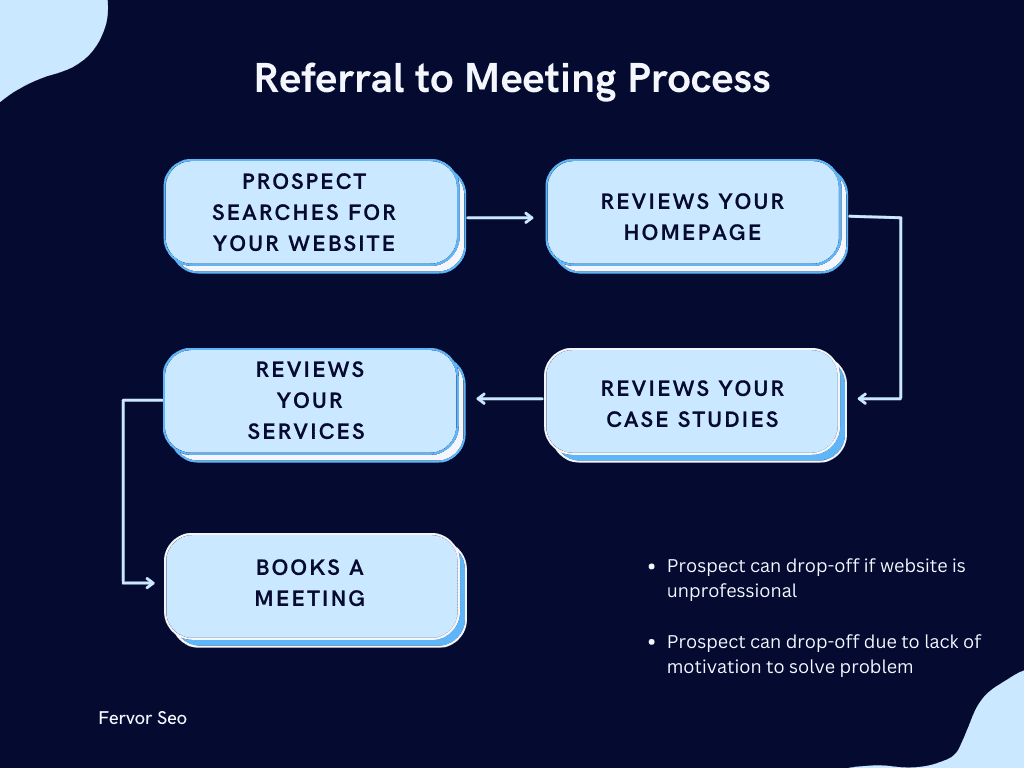
Now the second way, which is the more common way your clients will interact with your website is by searching for a problem on Google.
So let’s say your prospective client types in, “how to improve demand planning accuracy.”
And lo and behold! You have a post that addresses just that, so he clicks on your post and reads through it.
Now since you so competently addressed such a niche problem, if you have a “book a call” button at the bottom of the page, he’ll book a meeting right away if his problem is urgent enough.
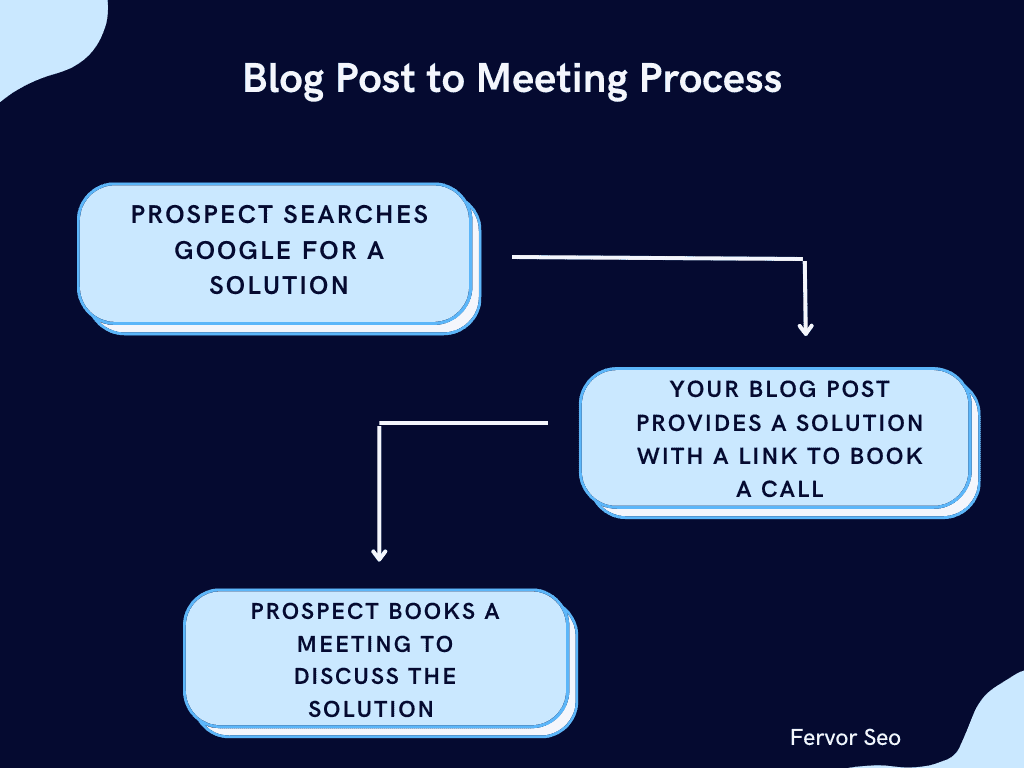
As you can see, blog to meeting is a lot more straightforward than referral to meeting.
With referrals, there’s a lot more steps, and your prospect might drop off when they view your homepage and take a break from your website.
With blogs, they’re either booking the meeting or not booking the meeting.
Step 4. Website structure and design
If you followed what I told you in step 3 about using client pain points to determine what pages to add to your website, you should already have a 6-page website structure.
6 pages are more than enough.
It can be tempting to create 40-50-page websites to show off all your services, but you have to remember the goal of your website is to make it easy, clear, and persuasive for your prospect to navigate to a meeting.
If you spread his focus over too many buttons on your website and a dauntingly confusing website structure, all you’re going to do is overwhelm him and have him exit the page.
The number one thing you want to prioritize with your website structure is obviousness.
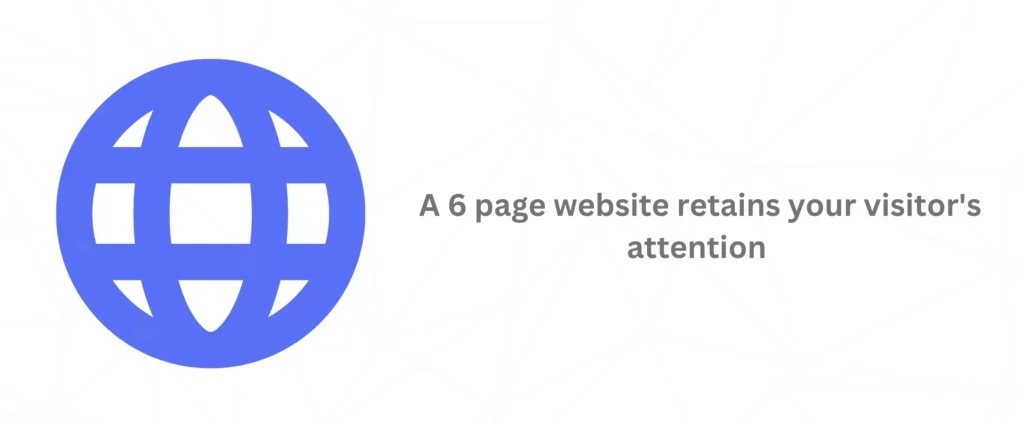
The more obvious it is to your prospect where to find what, the longer they’ll stay on your website.
Decision fatigue is very common when navigating a complex website, and your prospects don’t have any real incentive to put themselves through the mental strain of navigating a complicated website.
Especially when you consider that there are competitor websites that are a pleasure to navigate through.
So, if you have to take away anything from what I just said about the website, let it be this:
Don’t make your prospects think. Don’t make them think about what they should click next. Just make it obvious and easy.
And since you only have 6 pages anyway, it should be fairly intuitive unless you give them non-conventional names.
Your website design should look clean and inviting.
Think of your website as your storefront. Your client wants to see professionalism in your workplace.
Your website needs to look professional. It shouldn’t just look professional but very aesthetically pleasing.
I cannot overstate the importance of an aesthetically pleasing website. You can have the best SEO, the best content, and the best product in the world, but if your design is anything less than professional, you’ll have a hard time converting prospects to clients.
Here’s another advantage to a clean website: 90% of your competitors will have clunky, jaded-looking websites that are uninviting, corporate-looking, and displeasing to be on.
That is a huge opportunity for you. You can steal frustrated prospects right from under their noses.
Not to mention, if you’re competing with much larger companies and they have a garbage website, your better-looking website helps even out the playing field. Actually, scratch that, it tilts the odds in your favor.
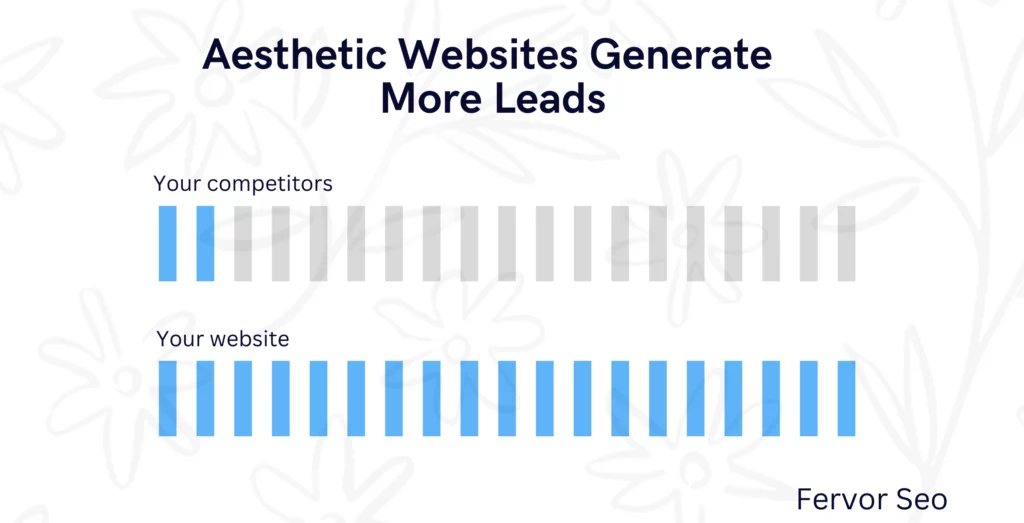
If you don’t already have a website, you can buy a domain name on GoDaddy and tell a web designer to build you a 6-page website with an aesthetic of your choosing.
If they ask you which CMS to use, WordPress is always a safe bet. Let them choose the best hosting for you.
Step 5. SEO
SEO + content is how your website is going to make you money. In a nutshell, no SEO equals a website no one will ever see.
SEO (Search Engine Optimization) is how you get Google to display your website on the first page for a set of keywords.
However, it’s not as easy as just choosing some keywords and telling Google, “Hey Mr. Google, these are my favorite keywords. Please show my website for these keywords. Thanks!”
Google search results are based on several factors, such as keyword-relevant content, backlinks, site speed, etc.
No one knows all the variables. Google likes to keep that information under wraps. The best way to ensure your website shows up when your prospect types in your company name or if they search for a problem your company solves is to implement SEO.
You can divide SEO into 4 parts: Technical SEO, Keyword research, On-page SEO, and Backlinks (Off-page SEO).
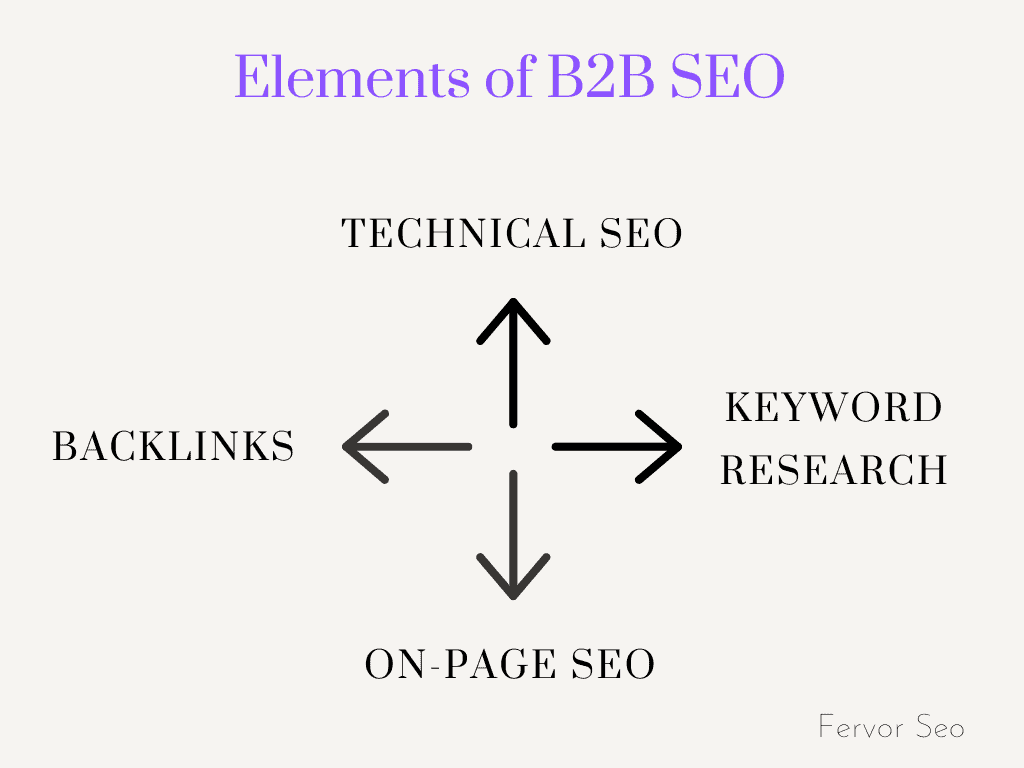
I’ll show you how to incorporate all these into your website so that when your prospect searches Google for problems you can solve, your company will be at the top of the list.
Technical SEO is the easiest. You don’t have to worry about this. Just share this Grade A technical SEO checklist with your developer.
• Ensure the website is crawlable. Don’t no-index any relevant pages.
• Create and submit an XML sitemap.
• Check that your robots.txt file is not blocking crawlers.
• Make sure your pages are loading fast.
• Ensure the site is mobile-friendly. In fact, use a mobile-first approach.
• Use short and descriptive URLs.
• Use schema markup for a better SERP layout.
• Use an SSL certificate.
• Make sure all versions of your site redirect to the HTTPS version.
• No redirect chains.
• Your page depth shouldn’t be more than 2-3 clicks deep.
As I said, if all this looks like alien-speak to you, don’t worry. Just give these guidelines to your developer. They’ll take care of it.
Why you need to do keyword research for your website.
Keyword research is a data-based research process wherein you collect a large dataset of “customer queries” surrounding your services, queries your competitors are ranking for, and queries Google suggests, and then analyze those queries to determine which queries you should be creating content for.
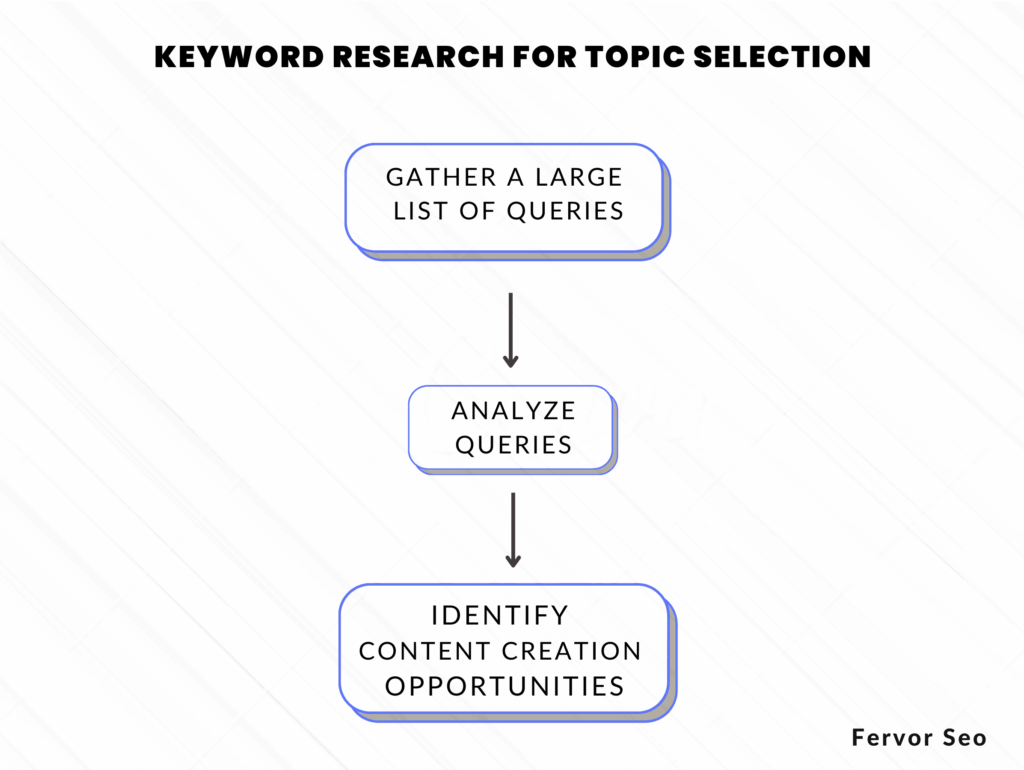
There are a lot of ways to do keyword research. We utilize keyword clustering. It’s a lot more thorough than anything else out there, at least anything that I’ve seen.
Describing the whole process though would extend this guide into oblivion, so I’ll share a link to our keyword research article and just say this:
If you’re creating content around keywords, you’re creating content you absolutely know your prospect is searching for. Additionally, and this is the biggest advantage to keyword research, through your research, you’ll know which keywords are easy to rank for on Google and which ones aren’t.
You want to look for sweet spots of high-volume, low-competition keywords. This means a lot of people are searching for this query on Google but not a lot of companies are covering it.
I.e. High demand, low supply.
Now, by contrast, if you’re just creating content that is focused on high volume, low competition keywords, you’re falling into the same trap that 90% of B2B firms creating content fall into trying to rank for high volume, high difficulty keywords like “best B2B consulting firm” right out the gate.
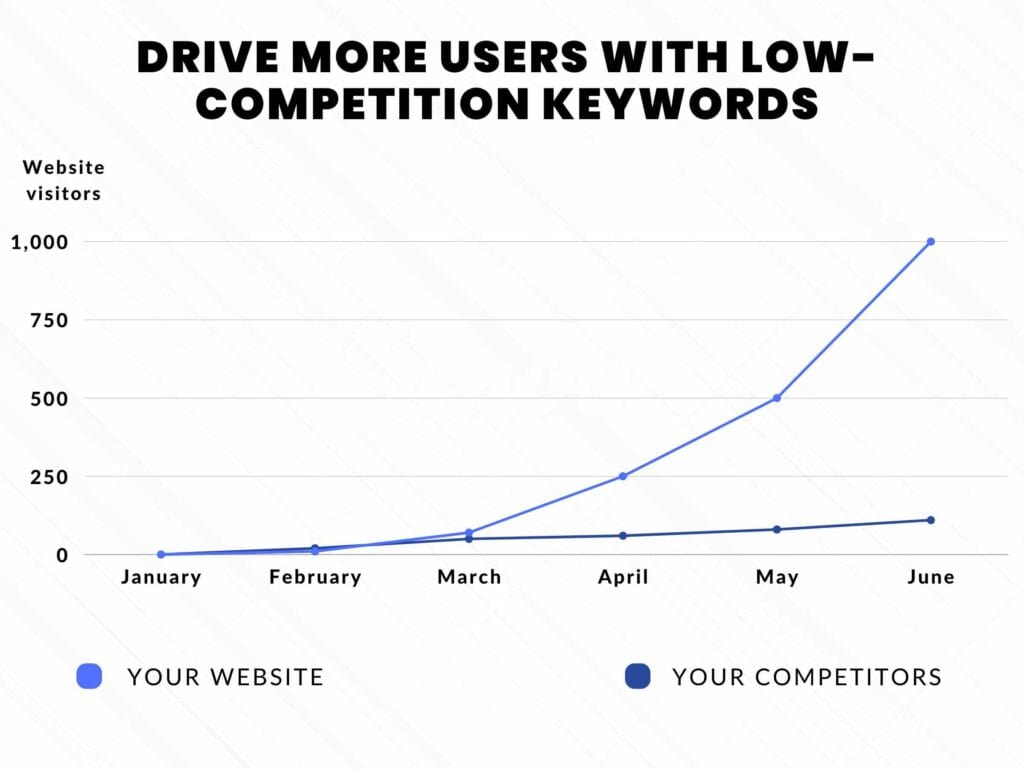
You are not just going to swoop in there, Mr. new website, and dropkick the king off the throne.
Ranking for high-value keywords like “best B2B consulting firm” is a long-term play and involves building domain authority through less competitive keywords first.
Here’s the great thing though, ranking for a bunch of low-competition, high-volume keywords can still drive tons of prospects to your website and land you 20-30 sales a month!
On-page SEO puts the finishing touches on your SEO strategy
I don’t want to focus on On-page SEO too much because there’s nothing much to talk about here.
It’s just another part of SEO that puts you ahead of your competitors. Its impact isn’t quite as big as keyword research or technical SEO, but it still gives you an edge.
So, here’s an On-page SEO checklist you can share with your content creator:
• Front-load your keyword in your title tag.
• Write a meta description that lures your prospect to click on your website.
• Use a proper heading hierarchy (H1, H2, H3, etc.).
• Add target keywords to the URL.
• Use webP images for faster page speeds.
• Use keyword-targeted filenames and alt tags for your images.
• Use internal linking to pass link juice to relevant pages.
• Use plugins, etc., to speed up loading time.
Acquire backlinks naturally through thought leadership content
Nothing moves the needle in SEO quite like backlinks. They’re like little votes from other websites telling Google that your website is an authority in its niche.
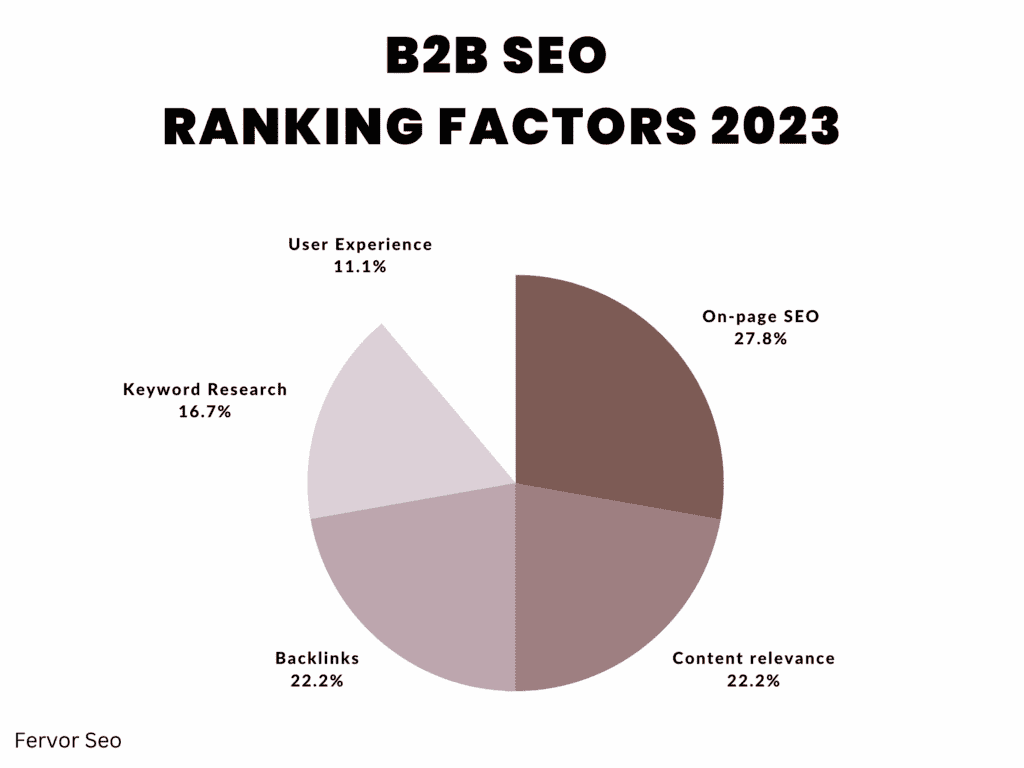
Here’s the rub, though: I believe backlinks are not something you can acquire deliberately.
You’ll see a lot of information on using emails to acquire backlinks through broken link building, ego bait, participating in community forums, social media, etc.
Nonsense.
People who don’t know you, have no incentive to just link back to your website.
They will charge you for a link, and if they don’t, they’ll ask you to write a post on their website.
Now, I don’t mind guest posting if the link is from a truly valuable website, but most often, that time would be better spent writing a post on your own website.
Here’s how we get backlinks, and I suggest you do the same: Instead of emailing some random website owner and begging them for a link, create articles that naturally attract backlinks.

Comprehensive sources of information on a subject matter you know a lot about.
For example, let’s say you’re a strategy consulting firm, and you have conducted a marketing analysis on the market entry opportunities for electric vehicles in South American countries.
Adapt a version of this study for your blog and post it. Then, just promote the content on your social media, through emails, etc., and within a few weeks, you’ll find people linking to your study automatically.
Once the backlinks start rolling in, your content will start ranking on Google and collect even more backlinks.
You will then be in a position to pass “link juice” from this article to any other relevant blog post that needs some backlinks to rank for its query.
Not to mention, all the prospects that will read your post and book meetings.
Step 6. Create persuasive website content
Your website, your SEO, and your digital presence are nothing, and I mean absolutely nothing, without optimized content.
Content can take your website from no revenue to $100m in just a few years.
It is the most powerful tool you have at your disposal, and I’m going to show you how to leverage it.
There are two types of content that will drive leads to book a meeting:
1. Website content
2. Blog content
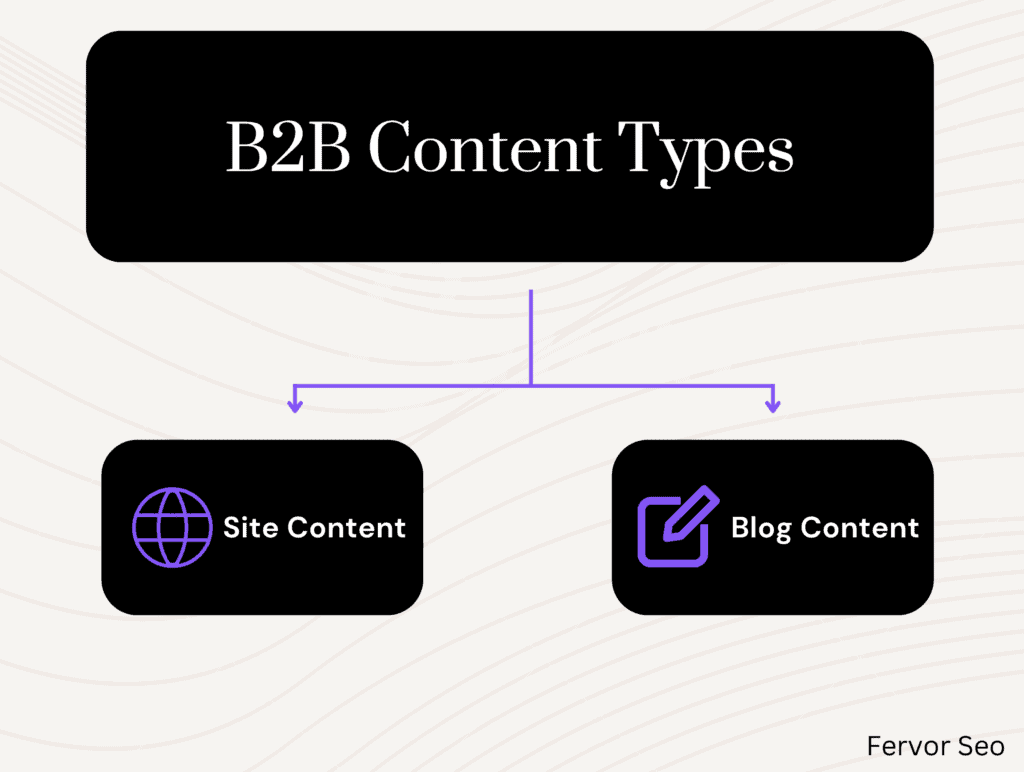
Let’s start with your website content. This is the content you have on every page except your blog.
Namely, the homepage, about us, services, case studies, and process.
This content will be largely responsible for converting your referral leads to clients.
Some guidelines to follow here are:
- Don’t talk about yourself. Talk about them in the context of your services.
- The content is a funnel to your “book a meeting” button.
- Do not sound sales-y.
- Sound confident, but not arrogant.
Here’s the type of content you should have on each page:
1. Homepage: In the first part of the homepage, make it very clear what you do. Immediately. Then proceed to add reputation signals like awards, testimonials, case study previews, guarantees, blog post previews, etc., to show them that their money is safe with you.
2. About us: Add pictures of your team and talk about your core values. Prospects are looking to judge you by your faces here. They want to see if you “look trustworthy.” I don’t make the rules. Just telling you how it is.
3. Services: Prospects want to see what services you provide. No underlying motive here. Just present your services within the content guidelines mentioned above.
4. Process: This is a great page to show off your capabilities. Keep in mind though, your prospect doesn’t know as much about your service as you do, so explain the technicalities of your service to them like they’re 5. And keep the focus on the outcome of your service for them, more than the service itself.
Step 7. Create ethereal, jawdropping-ly good blog content
90% of the ongoing work on your website strategy is going to be creating blog content.
I’ve already pointed out how blog content draws in and converts leads. If you do blog posts correctly, 15-20 long-form blog posts should yield you at least $30k worth of clients a month.
However, 90% of blog content never appears on the first page of Google. And I can bet you that number is even higher for B2B firms that tend to write in the absolute most boring fashion possible.
The reason 90% of content doesn’t appear on the first page of Google is because it is lazily created.

Your blog can launch your business and brand value through the roof, but it requires effort.
Beyond just knowing the simple marketing fundamentals of creating good content that resonates with your customers, here are some things you can do to have at least 50% of your posts ranking:
1. Make sure your posts are exclusively for your audience. Don’t write in a generic way that appeals to everyone so as to avoid offending anyone. When you create content for everyone, you create content for no one. This means you need to refer to your ICP in step 2 and create content solely for them.
2. Be direct and concise. This is not to say, you should create short posts. Short little 1000-word blog posts won’t even get you to the 3rd page, much less the 1st. What I’m saying is you should speak to your prospects without being fluffy. Don’t repeat information, don’t bury information too far down the paragraphs, and most of all, don’t say in 10 words what you can in one. Keep your thoughts concise, not ramble-y.
3. Let the content reflect your tonality. The way you speak is the way you should write. This helps you keep your audience engaged. Trust me, it’s much more interesting to read a story recited by a person than a random collection of plain facts on a screen.
4. Use your keyword research to determine blog topics. Do not start writing about just anything. That is a surefire way to never get your content on the first page.
5. Conduct a SERP analysis to find out how you can beat your competitors with each keyword-focused blog post. The best way is to take the top 5 results on Google for your targeted keyword and assess their strengths and weaknesses. Then take the average word count of their posts and double it, with valuable information, of course. This will give you all the tools you need to outdo your competitors.
How to implement this tornado of a B2B website strategy
You have a few options to implement this strategy:
1. You can try doing all this yourself, which, to be honest, is as good as not doing it at all. The whole point of the website strategy is to make you competitive enough to grab market share from your competitors. If they’ve hired powerhouse agencies and seasoned professionals for their websites and you expect to outdo them just implementing steps from the internet, that’s not happening.
2. You can hire a freelancer. You can beat 90% of your competitors who aren’t on the first page by working with an experienced freelancer. Although you’ll need more than one. Probably 3. One for design and development, one for SEO, and one for content creation.
3. You can contract this whole strategy out to an agency. If you have the budget, this is the best strategy to battle the top 10% of competitors who have a huge majority of the market share. If your competitors are using powerhouse agencies, so should you. Fight fire with fire.
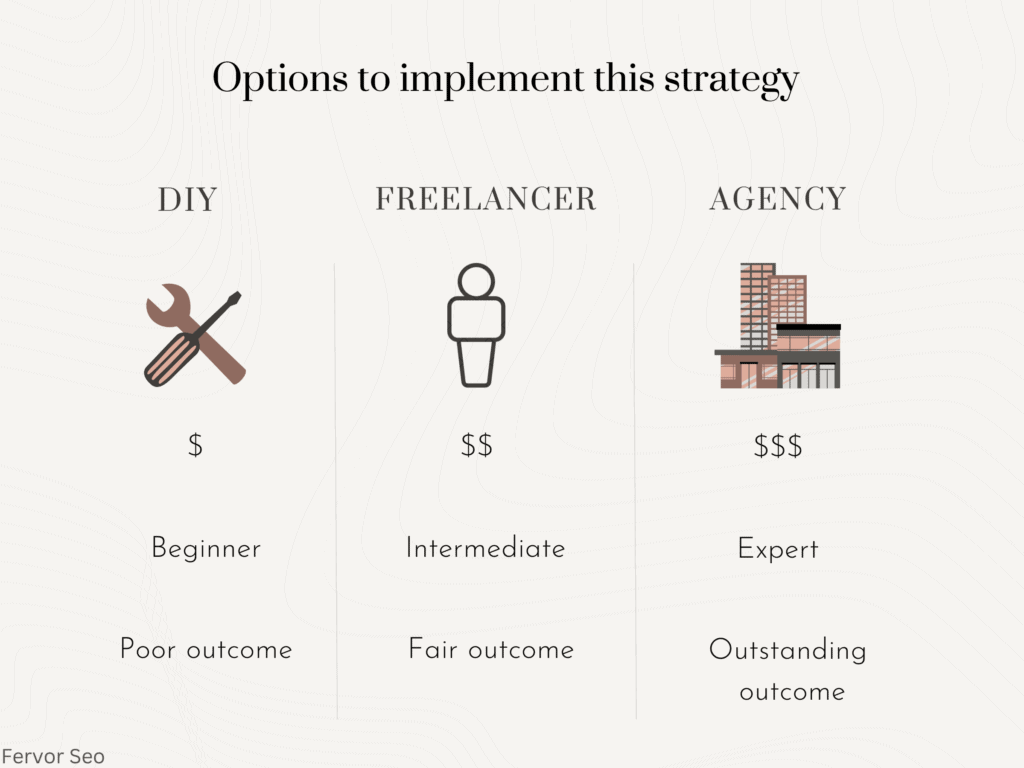
We know this strategy inside out and since we’re the ones who came up with it, we can get this whole thing done for you faster and better than anyone else.
Reach out to us, and we’ll be happy to take a call and discuss your website.
